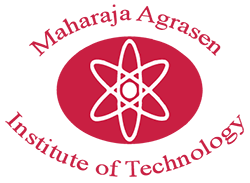COMPUTER AIDED DESIGN & DRAFTING LAB

Lab Incharge: Mr. Anil Gupta
Technician: Mr. Piyush Motwani
Lab Overview:
The Computer-Aided Design and Drafting (CADD) Lab is a state-of-the-art facility designed to equip students with expertise in CAD modeling, 2D-3D transformations, and advanced drafting techniques. This lab integrates modern CAD software, high-performance computing resources, and interactive learning tools to provide students with a practical understanding of engineering design, solid modeling, and finite element analysis (FEA).
By working with industry-standard CAD tools and real-world mechanical components, students develop essential skills in curve representation, surface generation, solid modeling, and data exchange between CAD/CAM systems, preparing them for cutting-edge design and manufacturing applications.
The lab is fully equipped, LAN-wired, and well air-conditioned, ensuring a comfortable and conducive learning environment for students.
Key Equipment & Software in the Lab:
The Computer-Aided Design and Drafting Lab is equipped with cutting-edge computing infrastructure, advanced software tools, and interactive learning aids to enhance engineering visualization and modeling capabilities.
- Computers – More than 25 High-performance Computer systems equipped with various software for drafting, modelling, simulation and programming.
- Printer – Enables students to print technical drawings for evaluation and documentation.
- Projector – Facilitates instructional demonstrations and collaborative learning.
- Software: ONSHAPE, C++ PROGRAMMING
- High-Performance Computing & Software Tools- More than 25 Computer Systems with LAN Networking – High-speed workstations to support 3D modeling, rendering, and computational analysis. ONSHAPE Cloud-Based Modeling Software – Enables collaborative 3D modeling, parametric design, and real-time modifications. C++ Programming Software – Supports customized CAD automation and algorithmic design development.
- Mechanical Component Models for CAD Learning- Rigid Flanged Coupling Model – Understanding power transmission and shaft coupling design. Cotter Joint & Knuckle Joint Models – Studying fastening techniques and mechanical joint analysis. Piston Assembly & Bearings Models – Analysing reciprocating motion, fit tolerances, and rolling element mechanics.
- Interactive Teaching & Visualization Tools- LCD Projector & Interactive LED Display Screen – Enhances collaborative learning through live demonstrations, virtual simulations, and real-time design reviews.
Learning Objectives:
-
Apply basic graphic commands in C++ to draw elementary shapes such as lines and circles, while understanding screen size and its limitations.
-
Develop C++ programs to draw parametric smooth curves (Bezier Curves) for a given number of control points.
-
Implement transformation matrices in C++ to modify the orientation, position, size, and reflection of 2D objects.
-
Draft 3D models using advanced drafting commands such as Loft, Extrude, Revolve, Sweep, Mirror, and Pattern.
This lab ensure that students acquire design proficiency, problem-solving skills, and industry-relevant expertise, making them well-prepared for careers in mechanical design, automotive engineering, and industrial product development.